SpringBoot集成文件 - 集成EasyPOI之Excel导入导出
SpringBoot集成文件 - 集成EasyPOI之Excel导入导出
除了POI和EasyExcel,国内还有一个EasyPOI框架较为常见,适用于没有使用过POI并希望快速操作Excel的入门项目,在中大型项目中并不推荐使用(为了保证知识体系的完整性,把EasyPOI也加了进来)。本文主要介绍SpringBoot集成EasyPOI实现Excel的导入,导出和填充模板等功能。@pdai
知识准备
需要对EasyPOI特色功能和潜在缺陷。@pdai
什么是EasyPOI
如下是EasyPOI官方 在新窗口打开 介绍的功能。
独特的功能:
- 基于注解的导入导出,修改注解就可以修改Excel
- 支持常用的样式自定义
- 基于map可以灵活定义的表头字段
- 支持一堆多的导出,导入
- 支持模板的导出,一些常见的标签,自定义标签
- 支持HTML/Excel转换,如果模板还不能满足用户的变态需求,请用这个功能
- 支持word的导出,支持图片,Excel
如何看待EasyPOI
不建议在稍复杂的项目中使用EasyPOI。@pdai
- 简单的功能通过对POI的封装成本也不高,复杂的一点的适配性差;有点像为了做某件事方便,引入了一个工具,最后发现大量的时间都在迎合/修理这个工具
- 个人色彩,缺少稳定维护团队,潜在风险远大于节约的这点时间;同时个人开源又期望寻求盈利点,对开发者选择而言是要很慎重的。
- 封装的思路可以借鉴下,在自行根据业务封装时可以参考下
实现案例
这里展示SpringBoot集成EasyPOI导出用户列表的和导入用户列表的例子。
Pom依赖
引入poi的依赖包
<dependency>
<groupId>cn.afterturn</groupId>
<artifactId>easypoi-spring-boot-starter</artifactId>
<version>4.4.0</version>
</dependency>
导出Excel
User 类
package tech.pdai.springboot.file.excel.easypoi.entity;
import cn.afterturn.easypoi.excel.annotation.Excel;
import lombok.AllArgsConstructor;
import lombok.Builder;
import lombok.Data;
import lombok.NoArgsConstructor;
/** * @author pdai */
@Builder
@Data
@AllArgsConstructor
@NoArgsConstructor
public class User implements BaseEntity {
/** * user id. */
@Excel(name = "ID")
private Long id;
/** * username. */
@Excel(name = "Name")
private String userName;
/** * email. */
@Excel(name = "Email")
private String email;
/** * phoneNumber. */
@Excel(name = "Phone")
private long phoneNumber;
/** * description. */
@Excel(name = "Description")
private String description;
}
UserController中导出的方法
@ApiOperation("Download Excel")
@GetMapping("/excel/download")
public void download(HttpServletResponse response) {
try {
response.reset();
response.setContentType("application/vnd.ms-excel");
response.setHeader("Content-disposition",
"attachment;filename=user_excel_" + System.currentTimeMillis() + ".xlsx");
userService.downloadExcel(response.getOutputStream());
} catch (Exception e) {
e.printStackTrace();
}
}
UserServiceImple中导出Excel的主方法
@Override
public void downloadExcel(ServletOutputStream outputStream) throws IOException {
ExportParams exportParams = new ExportParams();
exportParams.setTitle("User Table");
exportParams.setSheetName("User Sheet");
Workbook workbook = ExcelExportUtil.exportExcel(exportParams, User.class, getUserList());
workbook.write(outputStream);
workbook.close();
}
导出后的excel如下
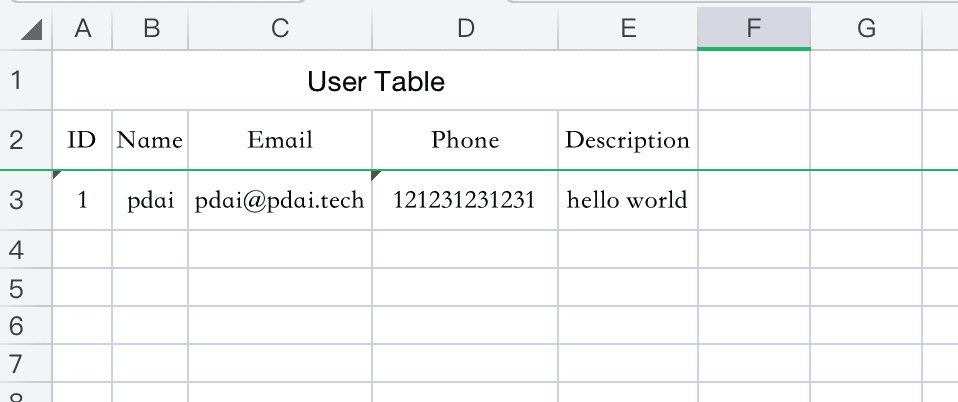
PS:再吐槽下:
当getUserList用 Collections.singletonList时是直接报错,看了下源码~
private List<User> getUserList() {
return Collections.singletonList(User.builder()
.id(1L).userName("pdai").email("pdai@pdai.tech").phoneNumber(121231231231L)
.description("hello world")
.build());
}
默默改成ArrayList, 因为源代码是通过remove来迭代的,且只对Unmodified Collection做了处理,而没有对singletonList... 只能说不建议在稍复杂的项目中使用EasyPOI...
private List<User> getUserList() {
List<User> userList = new ArrayList<>();
userList.add(User.builder()
.id(1L).userName("pdai").email("pdai@pdai.tech").phoneNumber(121231231231L)
.description("hello world")
.build());
return userList;
}
导入Excel
UserController中导入的方法,(导入的文件在项目根目录)
@ApiOperation("Upload Excel")
@PostMapping("/excel/upload")
public ResponseResult<String> upload(@RequestParam(value = "file", required = true) MultipartFile file) {
try {
userService.upload(file.getInputStream());
} catch (Exception e) {
e.printStackTrace();
return ResponseResult.fail(e.getMessage());
}
return ResponseResult.success();
}
UserServiceImple中导入Excel的主方法
@Override
public void upload(InputStream inputStream) throws Exception {
ImportParams importParams = new ImportParams();
List<User> userList = ExcelImportUtil.importExcel(inputStream, User.class, importParams);
userList.stream().forEach(user -> log.info(user.toString()));
}
通过PostMan进行接口测试
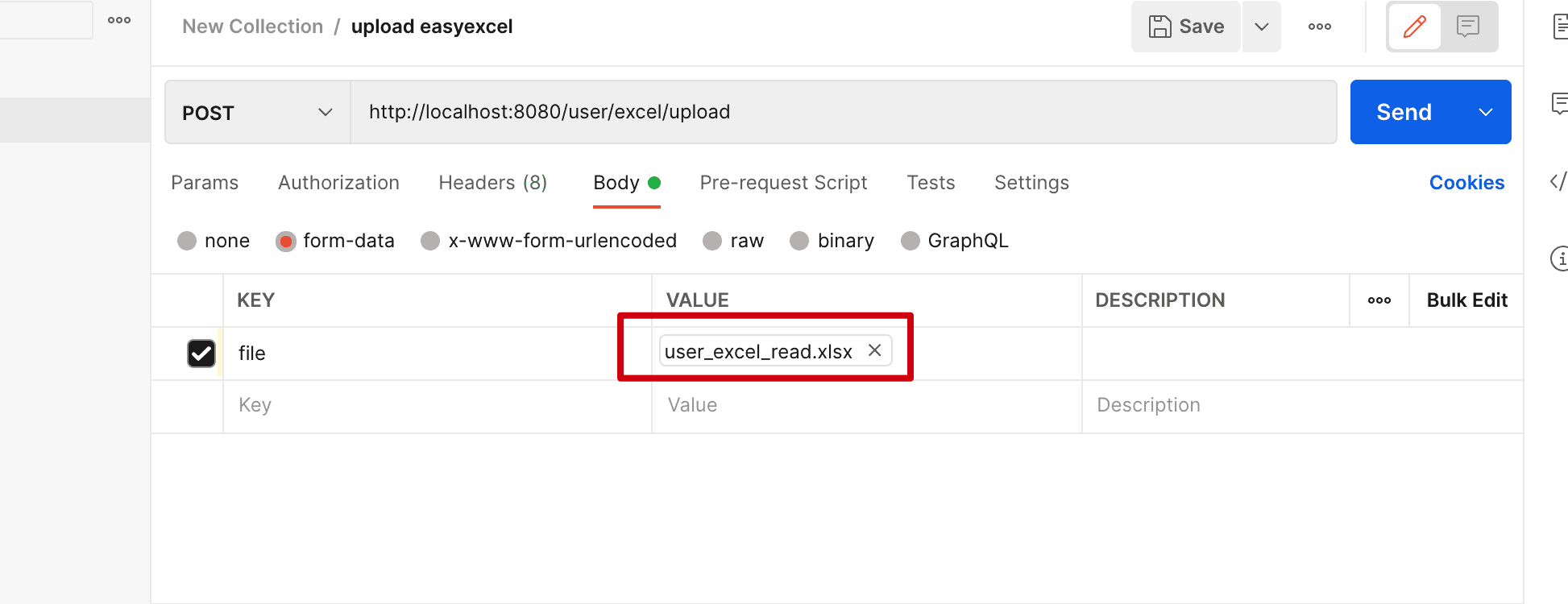 日志如下
日志如下
2022-06-15 22:20:48.145 INFO 52348 --- [nio-8080-exec-2] t.p.s.f.e.e.s.impl.UserServiceImpl : User(id=1, userName=pdai, email=pdai@pdai.tech, phoneNumber=121231231231, description=hello world)
填充Excel模板
准备如下Excel模板
UserController中下载填充后的Excel方法
@ApiOperation("Fill Excel Template")
@GetMapping("/excel/fill")
public void fillTemplate(HttpServletResponse response) {
try {
response.reset();
response.setContentType("application/vnd.ms-excel");
response.setHeader("Content-disposition",
"attachment;filename=user_excel_template_" + System.currentTimeMillis() + ".xlsx");
userService.fillExcelTemplate(response.getOutputStream());
} catch (Exception e) {
e.printStackTrace();
}
}
UserServiceImpl中填充excel模板的方法
@Override
public void fillExcelTemplate(ServletOutputStream outputStream) throws IOException {
// 确保文件可访问,这个例子的excel模板,放在根目录下面
String templateFileName = "/Users/pdai/Downloads/user_excel_template_easypoi.xlsx";
TemplateExportParams params = new TemplateExportParams(templateFileName);
Map<String, Object> map = new HashMap<>();
map.put("user", "pdai");
map.put("date", new Date());
map.put("userList", getUserList());
Workbook workbook = ExcelExportUtil.exportExcel(params, map);
workbook.write(outputStream);
workbook.close();
}
private List<User> getUserList() {
List<User> userList = new ArrayList<>();
userList.add(User.builder()
.id(1L).userName("pdai").email("pdai@pdai.tech").phoneNumber(121231231231L)
.description("hello world")
.build());
userList.add(User.builder()
.id(2L).userName("pdai2").email("pdai2@pdai.tech").phoneNumber(1212312312312L)
.description("hello world2")
.build());
return userList;
}
访问http://localhost:8080/user/excel/fill 下载
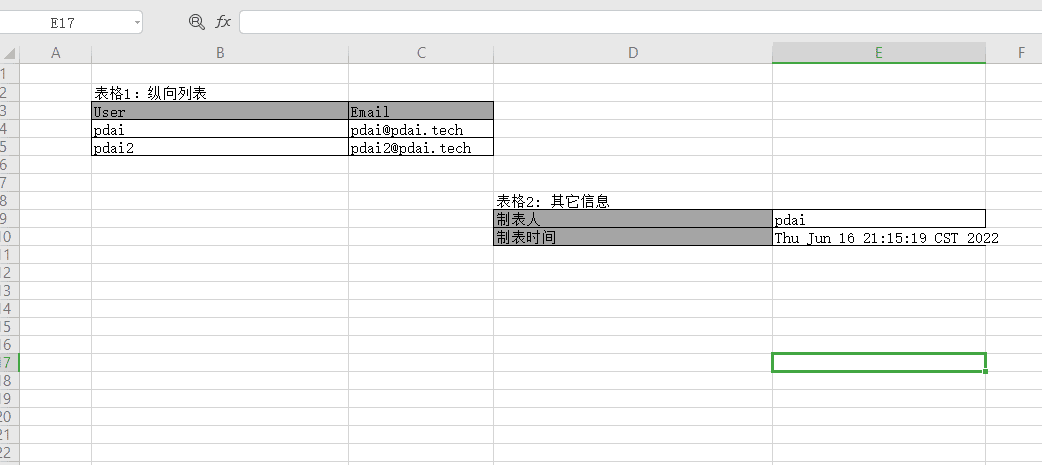 (PS: 说实在的,稍复杂一些的,不如自己封装...)
(PS: 说实在的,稍复杂一些的,不如自己封装...)
示例源码
https://github.com/realpdai/tech-pdai-spring-demos
参考文章
http://doc.wupaas.com/docs/easypoi/easypoi-1c0u4mo8p4ro8